All smoothie-lovers now have a chance to grow a business out of their favorite beverage. Smoothie Factory Tycoon on Roblox will let you create all kinds of smoothies, package them, and ship them out, plus if you use free codes, you’ll get plenty of useful freebies. The devs have been quite generous with free codes, so we update the codes table daily. Feel free to bookmark this article and always get the freshest codes and smoothies!
All Smoothie Factory Tycoon Codes Listed
Updated June 19, 2025.
Checked for new codes.
Working Smoothie Factory Tycoon Codes
| Code | Rewards |
|---|---|
| DizzyBuckets | 1 Uranium Crate (NEW) |
| phonky | 300 seconds of Boost, and 2 Blend tokens |
| DaveThePodiumMan | 1 Wooden Crate, 1 Metal Crate, and 1 Diamond Crate |
| 6969 | +$-2 |
| ToInfinityAndBeyond | 300 seconds of Boost and 2 Blend tokens |
| ImAWall | 60 seconds of Boost |
| Johan | 120 seconds of Boost, 25k Cash, 2 Blend Tokens, and 1 Wooden Crate |
| NotThatHard | 1 Wooden Crate |
| DevPapers | 120 seconds of Boost, 1 Magma Crate |
| ABX | 160 seconds of Boost |
| IceRockSkip | 60 seconds of Boost |
| thebritishcode | 180 seconds of Boost, 1 Blend Token, and 1 Metal Crate |
Expired Codes
- Springloaded
- sisterplanet
- WrappedGifts
All Code-Related FAQ Answered
If you’re having trouble redeeming your codes or you can’t navigate around the game, you can troubleshoot your problem here.
How to Redeem and Use Smoothie Factory Tycoon Codes
The redemption process is quite simple! All you have to do is follow the steps below:
- First, launch Smoothie Factory Tycoon in Roblox on your preferred device.
- Click on the Settings button on the left side of your screen.
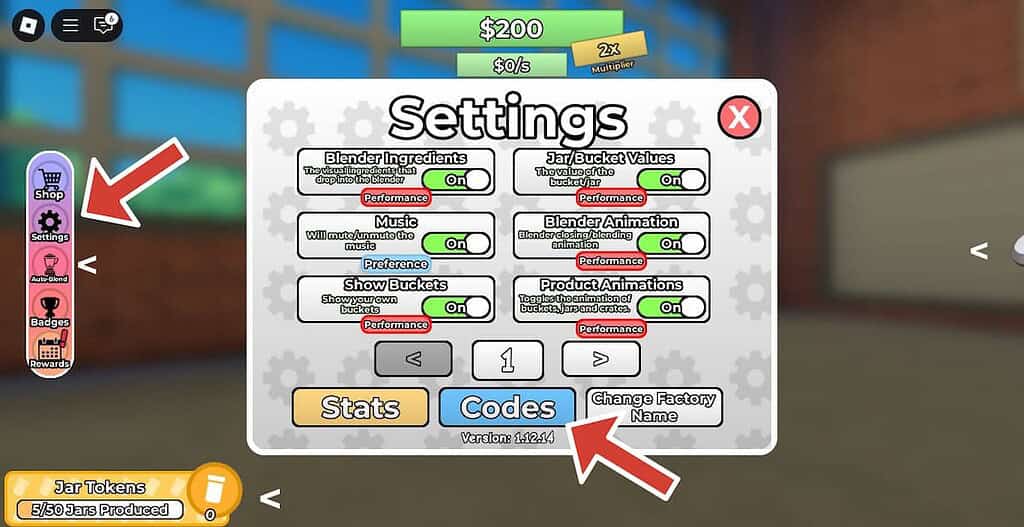
- Click the Codes button at the bottom of the Settings menu.
- Enter or paste the code you want to redeem into the text box.
- Click Redeem and you’ll get your freebies.


Are There Any Requirements to Redeem Smoothie Factory Tycoon Codes?
Unlike many Roblox games, such as Blue Lock Rivals, Volleyball Legends, or Ryujin, there are no special requirements to redeem the codes in this game. If you are playing the game for the very first time, you’ll have to complete a very short tutorial. Otherwise, just launch the game and enjoy.
How to Get More Smoothie Factory Tycoon Codes
You can always check back here to see if there are any new codes! This article is updated daily, so feel free to bookmark it and always get the freshest codes! Alternatively, you can “hunt” the codes yourself. Check out the official Blend Productions Discord server or the official Blend Productions Roblox group.
Why Aren’t My Smoothie Factory Tycoon Codes Working?
There are two usual culprits when a code isn’t working. First, you might want to check out the spelling and capitalization, as well as whether there are any special characters. The devs love getting creative with the codes, so your best option is to copy/paste the code directly from this article into the designated box in the game.
The second most common reason is that the code you’re trying to redeem has expired. As you know, the devs put expiration dates on codes, so it’s entirely possible that some of them are expired. You can always check out the Working/Expired section of this article to see if the code you’re trying to redeem is still active. We update our code lists daily, so you know you’ll get only the freshest codes here.
Are There Any Other Freebies?
Codes will only get you so far in Smoothie Factory Tycoon! Thankfully, you can claim plenty of freebies. Well, you’ll have to complete some tasks first. Click the Badges button on the left side of your screen. A menu will pop up. You’ll see several categories. Upon selecting one, you’ll see various tasks that you can complete for rewards.


So, while you await even more codes, why not redeem some for other games you play? We suggest Bathe da Baby, Oaklands, and Vesteria. Enjoy all the freebies.







