Practically every game experiences crashes of some kind, and inZOI is no different. For the recent spike in crashes while changing textures and colors, inZOI devs share some advice on how to mitigate them.
Even though it is still in Early Access, inZOI quickly became popular among the life-sim fans. It focuses on lifelike character interactions, and one of the most popular (and controversial) features is the ability to create custom clothing and items based on text prompts, meaning that possibilities are endless. Unfortunately, it is this feature that is experiencing some errors and crashes lately. Krafton is aware of this and have shared some pointers on what to do until a more permanent solution is found.
If You Are Experiencing Crashes While Changing Textures or Colors, Krafton Shares Some Advice While Looking for a Solution
On April 18, Krafton announced that they are aware of the crash issues when changing textures or colors and are trying to fix them as soon as possible. They proceed to give some advice and pointers on what to do in order to remedy the situation.
If you experience this issue, the following steps may help alleviate the symptoms:
- Reduce the number of AI-generated textures
- Reduce the number of folders under the Documents\inZOI\Creations\MyTextures\ directory
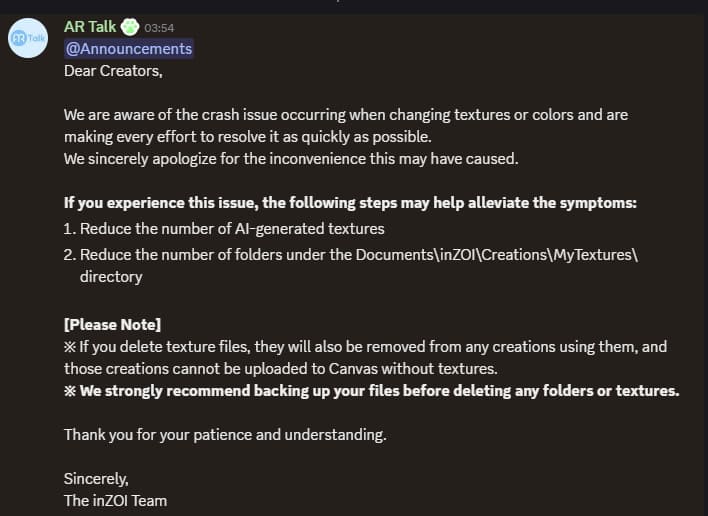
They also point out that if you delete texture files, they will also be removed from any creations using them, and those creations cannot be uploaded to Canvas without textures, so it is best that you backup your files before tampering with files and folders.
Hopefully, they will resolve these crashes soon, as advising players to manually remove game folders may not be the wisest course of action, as some important files may get deleted by accident. At least they have explicitly stated what folders to check out, so hopefully no one will get too zealous with deleting stuff. In the worst-case scenario, you can always reinstall the game.







