A Universal Time is a Roblox action RPG with a large open world filled with different enemies, bosses, and other activities. To survive in this world, you have to learn and use various abilities based on popular anime, such as JoJo’s Bizarre Adventure. And if you want to get a more comfortable gaming experience, then you will have to use A Universal Time private server codes.
At first glance, it may seem that private servers are no different from public ones. And this is true, but only in terms of enemy and loot spawn rate. In such servers, you can safely play with friends or strangers who want to join a team.
1:41
Related
Roblox: A Universal Time Codes (August 2024)
In this article, you will find all the codes for Roblox: A Universal Time.
All Working A Universal Time Private Server Codes
- DX1HAHO09W
- SQCWNOKIBD
- 7M6XYLMVVO
- FWYLVOYE8C
- X9CZA9VXTG
- J00PBTTCYA
- QE8OJGA3FT
- JR8T16QDUO
A Universal Time offers players a variety of activities, including time-limited events. For example, some bosses require the coordinated work of all players, which is quite difficult to achieve on public servers. At the same time, private servers will allow you to not only progress faster, but also work together with players of approximately your level.
Unlike other Roblox experiences, private servers are integrated into the in-game menu. This means that you can join such servers directly from the main menu. Of course, you will need an invite code for this.
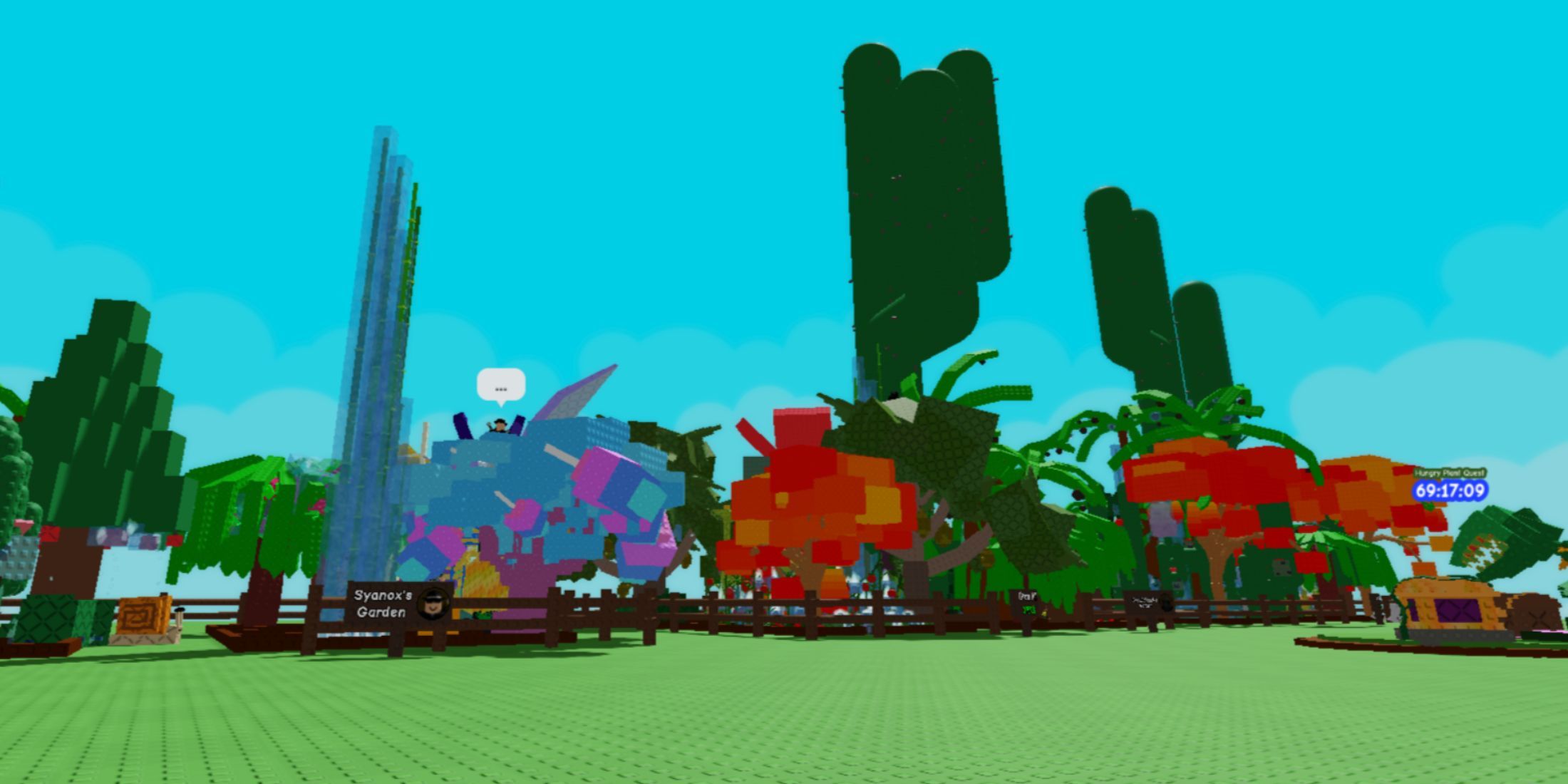
Related
Roblox Grow A Garden VIP Private Server Links
VIP private servers allow you to play Roblox’s Grow A Garden only with those friends you want, so here’s how to join these servers.
How to Join A Universal Time Private Server
As mentioned, joining private servers in A Universal Time works much more conveniently than in other games on the platform. However, new players may find it a little difficult to figure it out. Follow these steps to join a private server in A Universal Time:
- Launch A Universal Time.
- Next, click the Play button and select the Private Server option.
- Then, you must enter the private server code in the appropriate field and click the Join button to start playing.
If you do everything correctly, then in a moment you will see a loading screen. However, if the host has closed the server, you will see a message that the code is invalid.
How to Create a Private Server
In case you want to create your own A Universal Time private server to play solo or only with those people you want, you also just need to make a few clicks:
- Launch the game and go to the Private Server tab.
- Next, click the Buy 30 Days button. It is worth noting that this will cost you 150 Robux.
- After that, you can generate your private server code and share it with your friends.
How to Find More Private Server Codes
Since any player can create a private server in A Universal Time, you have an infinite number of server options, provided you have the codes. Fortunately, most players share them in community groups. It’s recommended to visit the official Discord server of the game:

Roblox
- Released
-
September 1, 2006
- ESRB
-
T for Teen
- Developer(s)
-
Roblox Corporation
- Publisher(s)
-
Roblox Corporation







-Marathon-Gameplay-Overview-Trailer-00-04-50.png?width=1200&height=630&fit=crop&enable=upscale&auto=webp&w=360&resize=360,270&ssl=1)



