Y’know what, I think we’ve lived long enough in the post-Steam Deck world that it bears weighing up what the current best handheld PCs are. A few years ago this would have just been a vaguely-ranked list of whatever portables were available, but after Valve demonstrated that the palm-resting format could not just work, but actually be good, handhelds have arguably become the most interesting and rapidly-changing thing in all of PC hardware. Even Microsoft are having a go, slapping their branding on the upcoming Asus ROG Xbox Ally – though here, I’m sticking strictly to the finest handhelds that I’ve tested and that you can buy.
Our Favourite Handheld PCIt’s got to be the Steam Deck OLED. There are faster handhelds, but none feel as tightly tuned or thoughtfully designed as this upgraded Deck – despite it usually costing less to boot. Buy from Steam |
Every handheld PC that lands in my lap, once I pick it back up again, goes through a lengthy regimen of games benchmarks, battery tests, and display measurements, so I can say for a fact that my opinions on them are wise and correct. No need to thank me. But do have a good look through all your options, as pretty much all devices are better on certain points (performance, battery life etc.) while being weaker on others. Once you’ve decided, you can also start augmenting your new machine with some handy hardware extras: our microSD card and Steam Deck accessories guides obviously favour a certain model or two, though a lot of what’s in them will work on other portables as well.
Best handheld PCs

I’ve spent hundreds of hours testing (and close to a thousand quid on buying) handheld PCs, and the Steam Deck OLED is still my first choice of travel companion. It has everything that made the original, LCD-screen Steam Deck such a transformative success – the comfortable design, the surprising battery life, the absolute UX masterclass that is SteamOS – and makes almost everything slightly better. Sometimes, not even just slightly.
The display is the obvious upgrade, bringing lush colours and a higher refresh rate than on Valve’s first attempt. But this screen tech switcheroo has knock-on effects: because OLED panels are thinner, the whole device becomes lighter, and because it also uses less power than LCD, it’s more efficient too. The end result, thanks also to a refreshed processor, is that the Steam Deck OLED runs cooler, quieter, and with downright excellent battery-drain stamina. Stick to easygoing fare like Portal 2 or Hades 2 and this can last for nearly six hours, while even hyper-thirsty games like Elden Ring can keep going for more than two. With other handhelds, especially those on Windows, you’re lucky to get three hours even on the lighter stuff, and closer to one with the biggest drinkers.
Longevity isn’t everything, and it’s worth noting that an increasing number of recently-released games make graphical demands that are simply beyond the Steam Deck OLED’s abilities. Still, between the superior uptime, the smoothness of SteamOS, and little touches like the upgraded, grippier thumbsticks, I’ve never found any other handheld PC to simply feel as nice as this one. It knows its limits and plays to its strengths, tangibly more so than its rivals, and with the 512GB version starting at £459 / $549 it doesn’t even ask for much in return.
Read more in our full Steam Deck OLED review.
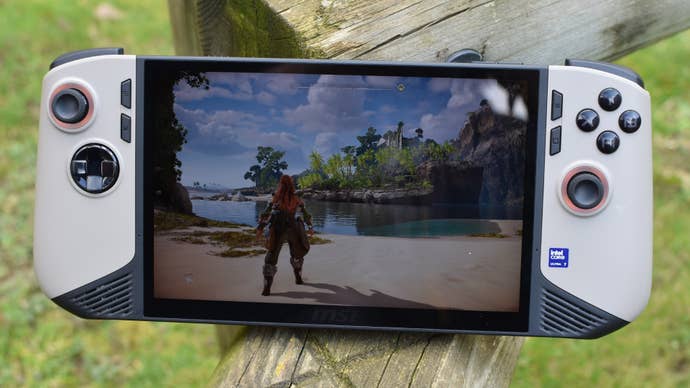
If the Steam Deck OLED was all about perfecting an already strong design, the MSI Claw 8 AI+ was more of a rescue mission, tasked with correcting the original Claw’s failings on performance, battery life, and connectivity. Still, it turned out so successfully that I’m now expecting to see the Claw 8 AI+ on the news, pulling Thai children out of a flooded cave.
Averaged out, this is in the books as the most powerful handheld PC I’ve tested; the Zotac Zone is as fast (or very, very slightly faster) in some games, but in others the Claw 8 AI+ trounces it. In Cyberpunk 2077, for example, MSI’s handheld clocked 52fps on the ironically-named Steam Deck quality preset versus 38fps from the Zone, even with its higher native screen resolution of 1920×1200 providing more of a challenge than the Zotac’s 1080p display. The Steam Deck itself only produced 30fps on its 800p screen, further demonstrating the Claw 8 AI+’s muscle, and the latter can also stretch to running tough games – like Space Marine 2 – that both the Deck and Deck OLED simply cannot.
A hefty battery upgrade also helps keep this handheld from burning too bright, too fast. It’s no match for the Steam Deck OLED in lighter games – we’re talking 3h 22m in Portal 2, versus the Deck OLED’s 5h 48m – but then it did last for 2h 13m in Elden Ring, just one minute less than Valve’s superlative PC. Both results are very, very good by overall Windows 11 handheld standards, a category that frequently struggles with running out of juice.
This is one of the pricier devices on the market, so you should both expect and demand high performance. Happily, that’s exactly what the Claw 8 AI+ delivers.
Read more in our full MSI Claw 8 AI+ review.

While the absolute cheapest, 64GB-equipped Steam Deck has been chopped by Valve’s ornate discontinuing axe, the remaining 256GB model remains an outrageous bargain. £349 / $399 for a go-anywhere gaming PC that runs Forza Horizon 5 at 60fps and can, when juggling enough cables, transform into a workable desktop? Mr. Newell, sir, you must take me for a fool. A fool, sir.
But nope, this bargain alarm is not a false one. Even if newer, shinier, pricier handhelds have overtaken the classic Deck on performance, this is still a comfy and reasonably long-lasting portable (5h 17m in RimWorld!) with enough horsepower for tens of thousands of games on Steam’s buckling shelves. Speaking of which, don’t underestimate SteamOS’ ability to get along with games outside of Valve’s own ecosystem, as it’s easy enough to install most non-Steam launchers, widening the Deck’s compatibility with your existing game library even further.
Granted, the Steam Deck’s position as king of the cheap handheld PCs is also partly down to a lack of other serious claimants. Lenovo has had a go with the Ryzen Z2 Go version of its Legion Go S, which outperforms the Deck in games while also offering a sharper 1200p screen, but its battery life disappoints and its fan noise irritates. Besides, the Legion Go S still only starts at £549, which is 1TB Steam Deck OLED money. That leaves the OG Deck as better value, in my book, especially since it also saves you some cash by bundling in a carry case.
Read more in our full Steam Deck review.
Maybe a debateable one, this. What’s even the most important metric for measuring portability? Dimensions? The original Asus ROG Ally is nicely svelte, to be sure. Battery life? That does mean more time without needing to be shackled to a power supply, in which case you could give this one to the Steam Deck OLED as well. I think, however, it’s most sensible to balance the two, in which case we end up with the Asus ROG Ally X.
As balance often means compromise, this is not as thin as the original Ally, nor as long-lasting as the Deck OLED. But it is smaller overall than anything Valve has made, coming in almost two centimetres narrower than the slightly plank-like Deck, and it’s only gained some thickness because of a battery size upgrade that literally doubles the Ally’s full-to-empty time in games like GTA V and Forza Horizon 5. Marrying dinkiness to longevity is clearer harder than it looks, but the ROG Ally X manages it.
Performance-wise, this is bested by the newer MSI Claw 8 AI+ and Zotac Zone, but it’s noticeably lighter (and more compact) than both – winning this round of Handheld PC Top Trumps on portability once more. The only thing it’s really missing in this regard is a case in the box, though they’re easy enough to find elsewhere. I’m especially fond of the Dbrand Project Killswitch, which tightly wraps around the ROG Ally X, protecting it without adding as much bulk as a zip-up case.
Read more in our full Asus ROG Ally X review.

In some ways, the sprawling 8.8in IPS panel on the Lenovo Legion Go flies too close to the sun: its 2560×1600 resolution gives it a striking sharpness, but that’s also just too many pixels for the handheld-grade APU to supply with sufficient framerates. The inclusion of a 144Hz refresh rate seems, as a result, like wishful thinking.
Luckily, lowering to 1920×1200 still provides enough detail, permitting the Legion Go to blast that huge slab of LEDs into your face without doing a number on performance. The screen’s size also makes a lot more sense if you ever take advantage of the handheld’s party piece: detachable controllers, one of which functions like a little upright mouse for finer, more PC-like control in strategy and shooter games. Unless you have four hands, and most people don’t, that will mean using the main unit’s kickstand to sit the display on a desk or table, likely further away from your eyes than in a standard holding position and thus where greater dimensions make for less squinting.
It’s this ambitiousness, and this willingness to be weird, that makes the Legion Go a very likeable machine even with some occasionally peculiar specs. This isn’t just a Steam Deck or ROG Ally clone that’s harder to stuff in a bag: it’s a genuinely distinct, even unique alternative that wants to do its own thing, regardless of how niche of a thing that is. And yes, the screen is chuffin’ massive.
Read more in our full Lenovo Legion Go review.
The best handheld PCs – FAQ
Should I actually buy a handheld PC?
I mean, I like them. Handheld PCs are often compared to handheld consoles (namely the Switch and Switch 2), but as with any console, you’d typically invest in the latter because you want to play the specific games that have been built for it. Handheld PCs are different in that if you already play PC games on a laptop or desktop, you’ll have a compatible library ready to roll before you even peel the cellophane off. It’s therefore not just a matter of which games you like playing, but how you’d go about playing them.
Dense strategy games or immersion-focused sims, for example, are sadly less suited to handhelds, either because they aren’t a great fit for gamepad-styled controls or because the physical form factor makes it harder to maintain that plane flying/bus driving/train operating fantasy. But platformers, puzzlers, racers, RPGs, soulslikes? These can slip comfortably into portable PCs like a favourite set of jimjams. If you like these, there’s little about the handheld life that diminishes them.
As for how you like playing, that’s also up to you – maybe you just want something else to do on the bog. But the fact is that handhelds free your games from your usual desk, and without the bulk or weight of a gaming laptop crushing your thighs. Mid-commute entertainment is an obvious application, and personally, I sometimes just want to play something relaxed, without remaining bolt upright in the same chair where I work for seven hours a day. With that, it’s Steam Deck in hand and off to the sofa.
I wouldn’t go as far as to say you need a handheld PC, and I wouldn’t necessarily recommend them over and above a traditional desktop (unless you’re looking to enter PC gaming on the tiniest of budgets). But the experience is both a distinct and a worthwhile one, and I’m happy that handhelds have, for want of a less anatomically confused phrase, found their footing.
Is SteamOS or Windows better for handheld PCs?
The most oft-quoted advantage for Windows 11 as a handheld operating system is that it beats SteamOS on game compatibility. The latter is based on Linux, and although it uses compatibility software called Proton to support an impressively wide selection of games and game launchers, it is true that Windows will run more of what you’re used to playing on your desktop. Game Pass games, for instance, can only be installed and enjoyed locally with a Windows handheld; on SteamOS, your best hope is cloud-streaming them.
And yet, SteamOS is better at practically everything else. It’s far easier to navigate on a small handheld screen, owing to the fact that unlike Windows 11, it was designed for them. It’s less buggy. There’s no bloatware. It boots faster. Its gaming-specific features are more numerous, useful, and accessible, from a built-in performance monitor to on-the-fly controller customisation. The release of the Lenovo Legion Go S, the first handheld with full OS and driver support for both Windows and SteamOS, has even produced evidence that games simply run faster on Valve’s system, all other things being equal.
Considering that SteamOS can still launch and run loads of non-Steam games just fine, native Game Pass compatibility does seem like Windows’ only real advantage. It’s perhaps telling that for the incoming ROG Xbox Ally and ROG Xbox Ally, Microsoft themselves are producing a custom version that boots into a stripped-back, Xbox-branded environment where most of Windows 11’s non-gaming features are switched off. That would be a welcome performance boost if it works, though evidently the operating system’s cshortcomings are apparent even to the people that make it.
Can I open up and customise handheld PCs?
Yep. All the ones I’ve tried so far let you take a screwdriver, crack open the case, and fasten it back up, just like a good ol’ desktop. With the Steam Deck and Steam Deck OLED in particular, you can buy individual (and official) replacement parts to fit yourself, despite Valve frowning on this practice in the past.
Be warned, though, that it’s a much fiddlier process than working inside a desktop, largely because the internals are all so cramped together. So while it’s perfectly possible to, say, replace a Steam Deck’s SSD, it does require a lighter touch than just slotting a full-size NVMe stick into a spacious tower rig. For a lot of handheld PCs, opening the chassis will void the warranty too.
What are some good games for handheld PCs?
Dunno. Wait, no, I have a whole list of those! It’s based on the Steam Deck, clearly, but in my experience, any game that plays or runs well on a Steam Deck will also work just dandily on similar handhelds. Usually with even better performance, unless you try cranking up the quality or resolution settings too high.






